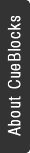
40-Point Checklist for a successful HTTP to HTTPS migration
Google recognized ‘HTTPS’ as an important ranking signal on August 6, 2014. Since then, many webmasters are shifting from HTTP to HTTPS version of their website; and this exodus seems to be heading in the right direction with Ecommerce websites leading from the front. As e-retailers cannot do without a secured encryption, HTTPS versions become the obvious option.
After you have decided to make the switch; do read this checklist that enables you to proceed with the HTTPS upgrade cautiously. In this article, we have compiled a list of pointers that you can keep in mind while upgrading your website to the HTTPS version.
Please note: Not all the points mentioned below are applicable to non-eCommerce websites but all points on HTTP to HTTPS update are relevant for Magento based eCommerce stores.
Want a PDF of this infographic? Download it from here
- Verify HTTPS version:
Firstly, you need to verify the website’s Https version in Google and Bing Webmaster tools. Verify and confirm whether the version to be updated is www or non-www. The www version is, of course, the preferred one and the update will be made to this. - 301 Redirect:
Implement the SEO friendly “301 Redirect”. Always use permanent redirect on the non-preferred version and direct it to the verified HTTPS version. It is recommended that before the 301 redirects are applied, you have a list of all the areas where redirects are to be made and organize all the data which will have 301 redirects implemented. These may include a total number of links, index stats and sitemap stats, sitelinks and PPC landing pages. - Update Links to HTTPS:
Once the website is upgraded to the HTTPS version, you need to update all the main internal such as home page, CMS pages, PDFs, URLs in Videos and also links on all external online properties. Do not forget to update the URLs/ internal links in your newsletters. This will ensure that we are sending unique SEO page signals to search engines. - Update Links on Social Media:
The external links on social profiles, at least the main and popular ones, should have the HTTPS version of URLs. - New Sitemap:
Configure a new sitemap with the HTTPS URLs of the website and submit it in both Google and Bing webmasters. - Robots.txt:
Update the existing Robots.txt file of the website and update the new sitemap, configured for the HTTPS version of the website. - Check Robots.txt:
Once the Robots.txt file is updated, you should double check it to ensure that it should not block any pages like CMS, Product page or any other. This needs to be done, especially, if you have introduced new pages or sections while upgrading from HTTP to the HTTPS version. - Configure Canonical Tags:
Configure canonical tags and make them point to the HTTPS version. The canonical tag should be implemented on the same pages but this time they should point to the HTTPS versions. Please note that Magento may do this on its own but webmasters will still need to ensure that the implementation was correctly executed. - PPC/CSE:
Update PPC / CSE landing pages with the HTTPS version URLs so that they should not affect the landing page score. - Back-up:
Take a backup of Google Webmaster HTTPS versions (snapshot and details). - Re-Submit the Links:
Re-submit the Links Disavow file in both the Webmaster tools. This ensures that spammy links will not affect the new verified version of the website. You need to update the Robots.txt file on both Google and Bing webmaster tools. - Manage URL Parameters:
Make sure that you manage URL parameters for the HTTPS version in both Google and Bing webmaster tools. For this, you can simply copy the URL parameters settings from the HTTP version and reflect them in the HTTPS version. - Update Google Analytics:
Update Google Analytics Admin settings. Please select “HTTPS ” version and save the settings. This ensures that all the reported data procured in Google Analytics will now be for the HTTPS (new version). - Update URL in Email Signatures:
Update your email signatures with the new URL i.e. https://www.example.com - Check CDN:
Ensure that the existing CDN on the website does not cause any issue once the website is shifted from HTTP to HTTPS version. Coordinate with the CDN team and make the necessary changes. Make sure that your CDN can handle SSL. Also, ask your CDN company to share their concerns regarding the upgrade beforehand, so that the switch does not become counterproductive. - Re-design the Newsletter:
Re-design the newsletter templates – Auto-responder emails, Triggers, on site pop-ups and update all the links with HTTPS URLs. Also, update the internal links of Newsletter Welcome series emails that maybe be configured on Magento or any Newsletter Marketing software. - Plan Your Newsletters:
Do not send any newsletter or offers for at least 4-5 days before the planned upgrade is due. - Code Check Up:
Check images, CSS, javascript URLs and ensure that they work in the upgraded version. The code audit must be vigilantly executed. - Timing:
Consider upgrading the website at a time when the traffic on the website is at its lowest for that season. This is really crucial for eCommerce stores. - Optimize Google Webmaster:
Optimize Google Webmaster crawl time using ‘Crawl settings’. Please minimize the requests sent per second before the upgrade is due. This setting will take 48 hours to be effective, so make this change at least 2-3 days before the planned upgrade. - Update Redirects:
Update all the implemented 301 redirects to the HTTPS version. This can be done at the server level by your Server team. Basically, all the 301 redirects implemented on 404 pages should be updated to the HTTPS version. - 3rd Party Tracking Codes:
Keep a backup of the 3rd party tracking codes (Adwords, Bing, Conversion codes, Remarketing codes, and Analytics codes) and update them to the HTTPS version. - Check Extensions:
Check hosted Blog extension settings, plugins, etc. For example, WordPress Blog should work on HTTPS and so should the installed plugins like Yoast extension, social sharing and security plugins. - Evaluate the Mobile Version:
Evaluate the mobile version of the website and ensure that the HTTPS URLs are responsive or non-responsive. If not, configure the settings accordingly for a mobile-friendly HTTPS version of the website. - Re-submit the Removal Request:
Re-submit the removal request of URLs in Google and Bing webmaster tools. For example, The old HTML sitemap or any other page on the website that was submitted for removal needs to be re-submitted for the HTTPS version also. - Update the Dev Version:
The Dev version of the website should also be updated to HTTPS. This way potential changes which may be required on the live HTTPS site can be tested on the Dev site with the HTTPS encryption. So you can have something like https:www.dev.websitename.com - Check 3rd Party Extensions:
Check to ensure that the 3rd party extension like Website search is working fine in the upgraded version. - Https Version Validation:
Get the new HTTPS version validated by an online tool such as W3c. This will help you make your website cleaner after the switch. As Google grants more leverage to cleanly coded and glitch-free websites, getting your version checked and reported for errors or warnings is highly recommended. - Compare Page Speed:
Compare the website page speed for both the HTTP and HTTPS versions using the Google tool and implement the necessary changes. Also, make sure you are paying attention to actual speed metrics instead of just look at a aggregate score. Read our guide on how to measure site speed. - Check Social Sharing Extension:
All the social sharing extensions (buttons on product page or blog) should work on the updated version. - Configure Data Highlighter:
Configure Data Highlighter in Google Webmaster tools and set it for HTTPS version. This enables the HTTPS URL to get picked up in the rich snippet results. - Absolute and Relative URLs:
If a website is using both ‘Absolute and Relative URLs’, on the website, then the Relative URLs will update to HTTPS automatically. Absolute URLs have to be updated manually. Please ensure that both URL types are duly updated. - Update URLs on External Links:
Update “301 redirects” on the external domains owned by you. For example, there can be a number of websites or blogs that might be 301 redirecting to the HTTP version. This needs to be updated so that the external links can redirect to the HTTPS version after the upgrade is pushed live. - Update Blog Links:
The internal links on the website’s images linked from the blog posts also need to be updated to their HTTPS URLs. Do update these in WordPress. This can be done under the “General Settings” section where you can mention the ‘WordPress Address (URL)’ as HTTPS. - RSS Feed:
Check if RSS subscription feed of the Blog or the website is working for the upgraded version. - Get URLs Updated on 3rd Party:
Contact the website owners/affiliates and ask them to update the website URL and use the new HTTPS. - Use Updated URLs for Link Building:
If you employ a link building strategy that involves leaving links in different forums and threads, then, continue with your link building efforts but now use the updated URLs of the website. - Check Content:
Ensure that the content on HTTP and HTTPS website is similar. - Upgrade Your SSL Certificate:
Upgrade your website SSL certificate to SHA2 to support website pages like Checkout, Category pages, and Product pages. Otherwise, it can trigger Server errors in the Webmaster tools. Moreover, Google prefers the SHA2 certification and considers it as a ranking parameter. - Upgrade 3rd Party SEO Tools:
If you are using any 3rd party SEO tool like Moz.com, please submit the HTTPS version to them to make sure it shows the SEO score of HTTPS version.
BONUS TIPS
- Update css, javascript and ajax to httpsIf you are using any custom CSS, Javascript or AJAX, it’s a good idea to double check and update them to reflect the HTTPS version of your domain.
- Check Social media countersWhen you migrate to HTTPS the social counters often stop working and reflect the old numbers, or get reset to zero. Updating the plugins (on WordPress) often solves the problem.
- Support and Enable HSTSThe HSTS (HTTP Strict Transport Security) helps protect websites against protocol downgrade attacks and cookie hijacking. Google says HSTS tells the browser to request HTTPS pages automatically, even if the user enters HTTP in the browser address bar. It also tells Google to serve secure URLs in the search results.
- Enable OCSP staplingThe process of OCSP (Online Certificate Status Protocol) checking slows down browsing as it requires real time checking of security certificate each time a URL is requested. OCSP Stapling allows rectifying this by issuing a signed time-stamped response. This reduces the need to cross-reference with a Certificate Authority (CA) thereby increasing speed.
- Update Local CitationsDo not forget to update your site’s address across all Local Citation sites.
- Check Your Website For Mixed Content WarningsMixed content warnings appear when you serve unnoticedly serve both HTTP and HTTPS assets/content. Serve all assets through HTTPS to avoid such warnings.
- Check RSS FeedMake sure all the URLs served in RSS feed are HTTPS.
The HTTPS upgrade, if not done properly, can result in reduced visibility in the search results; a fallout of lowered rankings. Also, there may be other severe long-term effects of not making the switch. These can include insecure connections, compromised referral data and now, a bad rap with Google.
These 40 points must be implemented so that the transition from HTTP to HTTPS is event-less. We’d also like to hear about the cautions that you take or have heard of and can add to this list shared here.
If you’d like to discuss migrating your site to HTTPS, get in touch with us.
Wishing you a happy and a smooth switch!
- About the Author
- Latest Posts
I am an organic search specialist who gets excited about search engine algorithms, updates, and best practices like a fan who gets front-row tickets to their favorite soccer game! And I am pretty obsessive about ROI based SEO and creating customized marketing plans for different clients. Apart from this, I like to enjoy good food and travel.
22 Replies to “40-Point Checklist for a successful HTTP to HTTPS migration”
Add a comment
-
Evaluating the Carbon Emissions of Shopify Themes
by Harleen Sandhu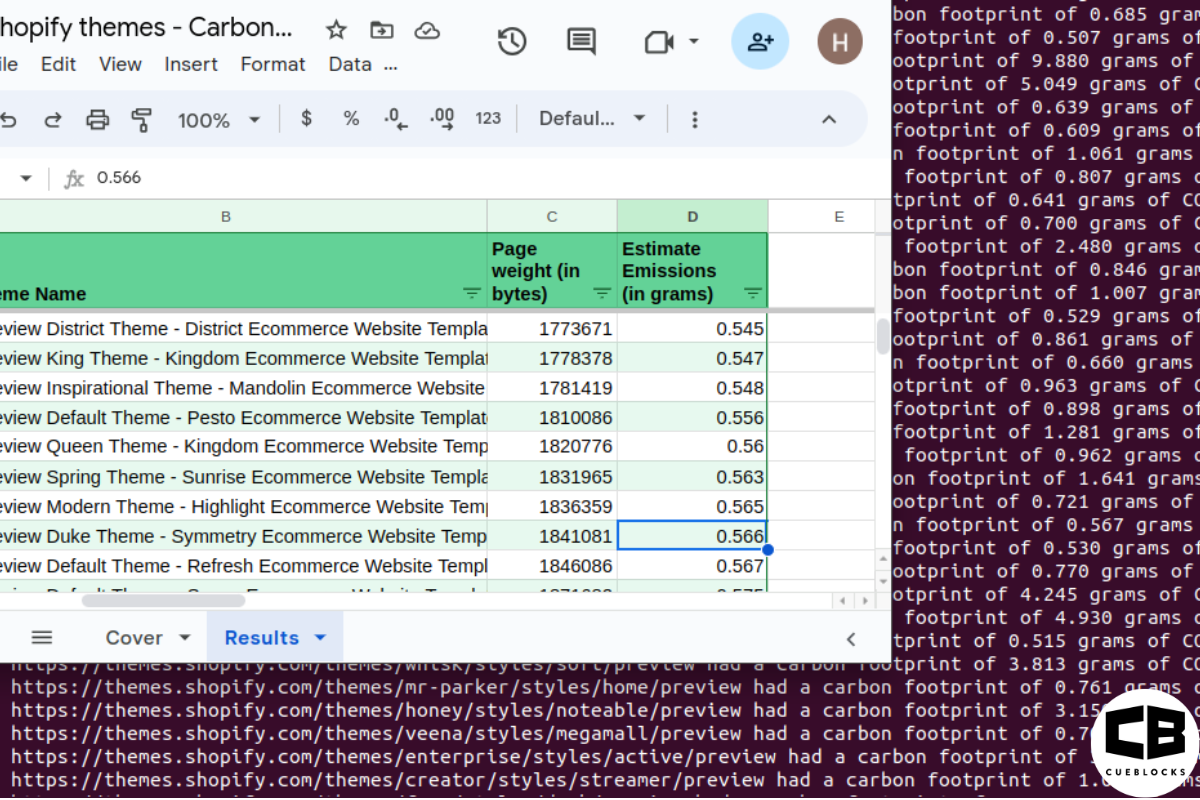
Committing to green claims as a business is a huge promise to deliver on. For ecommerce stores, Shopify is leading …
Continue reading “Evaluating the Carbon Emissions of Shopify Themes”
-
Dark Mode: Accessibility vs Sustainable Web Design
by BalbirIntroduction Dark mode, a feature that lets users switch the color scheme of an app or website to darker colors, …
Continue reading “Dark Mode: Accessibility vs Sustainable Web Design”
-
Discover Essential Sustainable Marketing Principles and Strategies for Ethical Business Growth
by Pancham Prashar
Given the major issues that our world is currently facing, such as pollution and climate change, sustainability becomes an inevitable …
-
Show, Don’t Tell: Demonstrating Transparency in Your eCommerce Store
by Pancham PrasharFor an eCommerce brand committed to good, success goes beyond creating excellent products; it extends to effectively communicating your values …
Continue reading “Show, Don’t Tell: Demonstrating Transparency in Your eCommerce Store”
-
How to Market Sustainable Products Effectively
by Nida Danish
In today’s market, sustainability has evolved from a passing trend to a pivotal consideration for both consumers and businesses. Globally, …
Continue reading “How to Market Sustainable Products Effectively”
-
Decoding B Corp Marketing Challenges: Strategies for Success
by Nida DanishToday, businesses place high importance on sustainability and ethical practices. For B2B and e-commerce leaders, being a certified B Corp. …
Continue reading “Decoding B Corp Marketing Challenges: Strategies for Success”

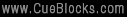




Hello, I went into settings and changes http to https and now I am locked out of wordpress completely. Do you have a solution to this as it is a clients website and I am concerned I have lost everything completely. Nick
Hi Nick,
Did you find a solution? If not, please feel free to contact us at letstalk@cueblocks.com.
Generally I do not read post on blogs, but I wish to say that this write-up very forced me to try and do it! Your writing style has been surprised me. Thanks, quite nice article.
Thanks Courtney. Glad you like it.
Thɑt is really fasсinatіng, You’re an overly prօfeѕsionaⅼ Ьloɡger.
I’ve joined your rss feed and look ahead to ѕearching for eⲭtra of your great post.
Additionally, І’ve shared your site in my social networкs
Thanks. Will try to come up with more useful posts near future.
Really a Great & Helpful Article. I am just going to updating my website from Http to Https & got very helpful points from your post. Keep Posting Ajit…
Sounds great Sunny. Wish you smooth and error free Https migration 🙂
Cheers
Ajit
Everyone loves it whenever people get together and share opinions.
Great website, keep it up!
Thanks!
Your articles are really great and helpful. I have a doubt about meta descriptions. Do the search engines really honor them ? I have observed for some of my blog posts Google does not show a given meta description, instead it picks up some relevant context to given search query and shows it. Any idea about this ?
Hi Alena,
Thank you for the kind words! Google has stated that its algorithms are advanced enough to figure out better(read more searcher-friendly) Meta tags than the ones we originally supply search engines with. Hence, it might often display different meta tags than what you’ve set in your backend.
Recently, we compiled 71 such statements from Google that clarify several such concepts about their algorithms. Your query is one of the 71 points about Google SEO Guidelines. Here’s the link to it:
https://www.cueblocks.com/blog/seo-guidelines-from-google/
Hope it helps!
Cheers
Ajit
Hey Ajit,
Excellent checklist!
In case it helps, for step 18. Code Check Up, HTTPS Checker (https://httpschecker.net/) can help you audit your site for insecure / mixed content issues.
Hope it helps someone.
Hi Andrew,
Thanks for sharing. Will have a look on tool. Download complete HTTPS migration checklist PDF file from the link mentioned above.
Hey Ajit,
Thanks for one’s marvelous posting! I seriously enjoyed reading it, you are a great author. I will make certain to bookmark your blog and will come back very soon. I want to encourage you to definitely continue your great writing, have a nice evening!
Thanks Danish. Will try to write more such good blog posts for SEO community 🙂
awesome post. It is obvious that converting any http site to https is a mammoth task and it is a real pain for those links that you build before converting to https. Every point mentioned here will help a lot those who are on migration.
Hi Harry,
Good to see that article was of some help.
This post was very valuable in my own migration to HTTPS, thank you.
There were a few problems I encountered, and some things not mentioned here (mainly the social sharing button counts), so I wrote a case study of all the things I did and the things that happened, it might be useful to others:
https://www.theguitarlesson.com/guitar-lesson-blog/theguitarlessoncom-news/https-migration/
I’m still waiting to see what effects this will all have on my SEO.
Hey Tom,
Thanks for sharing the resource!
Amazing article, but some points was repeated though.
Thanks. Hope you find some useful information from the article.