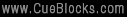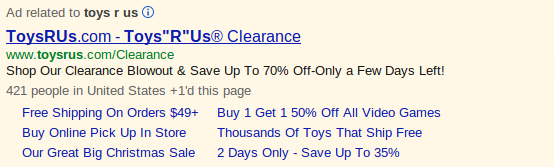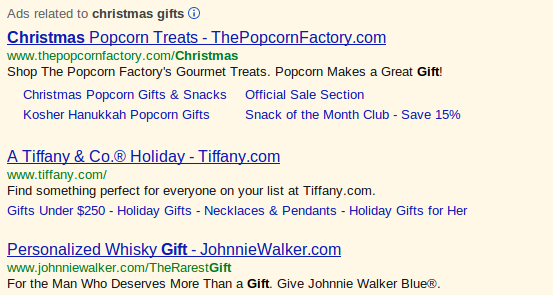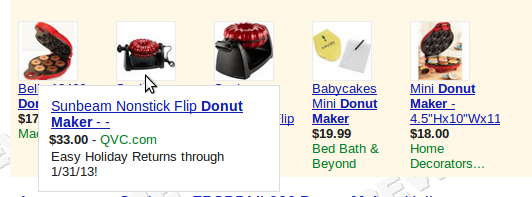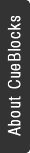
7 Foolproof tips for managing your PPC Accounts During the Holiday Season
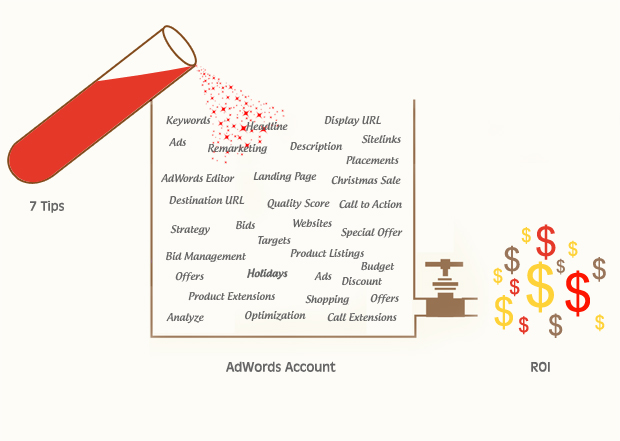
With the holiday season in full swing, we have collected some sure-fire methods for effectively preparing your PPC strategies and managing your account(s) during this busy shopping season.
Without further ado, here goes:
1. Create a Backup of your account : This is the most important step and here’s why:
During the holiday season, the buying intent of the users increases, which in turn leads to an increased conversion rate. It also increases the competition and requires an increase in the bids to maintain high position. To accommodate all of this, you will have to make changes in your account.
Having a backup from the AdWords editor will help you when you have to revert back to your original bids once the holiday shopping season is over. Create the backup before you make any changes in your account.
Based on our experience, the conversion rates start dropping from 24th December, after which you can change back to your original, pre-season bids by importing your backup file through the AdWords editor. This will help avoid any unwanted and wasteful spending during the holidays, letting you enjoy your holidays stress free. Learn more about creating a backup here.
2. Ad SiteLinks : Using Sitelinks will help you promote your best-selling categories, or highlight discounts and special offers with the ad itself. However during the holiday season, mention season specific discounts and use words such as “Special Christmas offer” in the sitelinks to attract more customers toward your ads. Here is an example of how many big brands have used this strategy effectively.
3. Product Listing Ads : PLAs or Product Listing Ads are a great way to showcase the inventory from your Google Merchant Center account in the Search results. If you are offering any Christmas / Holiday season specific discounts on the website, do not forget to mention it in the promotional text of your Product Listing Ads. See examples below:
4. Remarketing : Remarketing targets customers who have previously visited your website. It displays ads to them while they are browsing websites that are a part of the Google Display network. Make holiday season specific Remarketing ads with special mention of Christmas discounts, if any.
If you haven’t tried Remarketing yet, your best option to get started during this holiday season would be targeting users who abandoned their shopping carts, i.e. those who added products to their cart but did not complete their purchase. Displaying Remarketing Ads with Christmas specific discounts to these users can help in getting them back to complete the transaction.
5. Keywords and Bid Management : Analyze how your account performed in the last year’s holiday season and evaluate the keywords/search queries that received maximum conversions. If these keywords are still relevant to your business, optimize your bids to make sure that your ads are ranking on high positions for these queries. Also, analyze your search query report for last year’s holiday season and add the highest converting search queries as Exact Match Keywords in the relevant campaign/ad group.
6. Holiday Season Specific Keywords : Make your keywords holiday season specific by adding words such as “sale”, “gift”, “coupons” , “Christmas gifts”, “free shipping”, “Christmas sale”, “Christmas shopping”, “holiday shopping”, etc. with the keywords
For example: A cosmetics business may add keywords such as:
cosmetics Christmas sale
cosmetics Christmas discounts
cosmetics Christmas coupons
It is possible that the Keyword tool/Traffic estimator tool might not show search volume for these keywords but you may get relevant targeted traffic from them. As Google does not disclose the keyword traffic threshold, it is possible that these keywords have significant search volume but are below Google’s threshold.
7. Holiday Season Specific Ad Copy : Add a holiday season specific ad copy to all your ad groups. A user searching for a particular product will get attracted more toward a holiday sales ad rather than a regular one.
A Bonus Tip!
Your holiday specific ads may entice a lot of bargain shoppers who are still in the research phase, leading to a lot of clicks. This will require you to closely monitor the performance to make sure that you are getting conversions from the clicks at a desirable cost/conversion.
Happy Holidays and Happy Selling!
- About the Author
- Latest Posts
I am a writer, reader, and a part time adventure and travel enthusiast. The other three things that vie for my mind share are dark chocolate, coffee, and photography. I am highly motivated by user perspectives and addressing the common human experience when I write.
-
Evaluating the Carbon Emissions of Shopify Themes
by Harleen Sandhu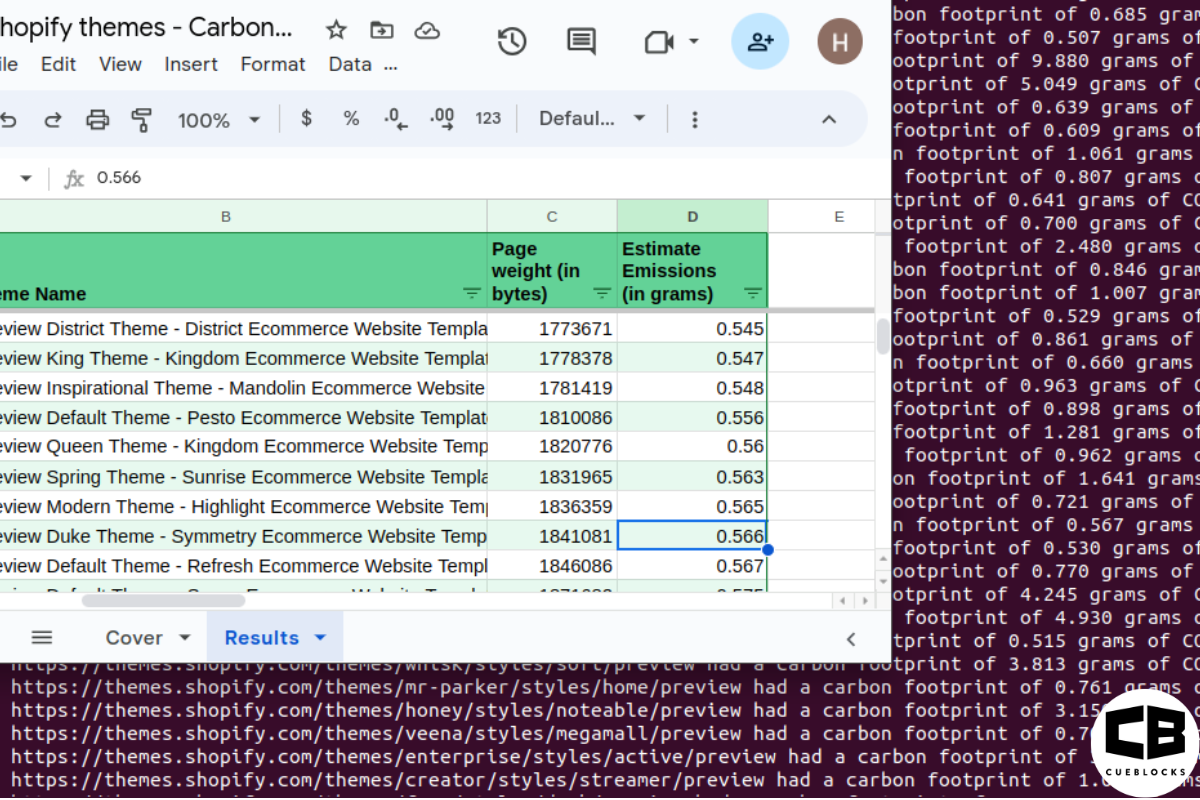
Committing to green claims as a business is a huge promise to deliver on. For ecommerce stores, Shopify is leading …
Continue reading “Evaluating the Carbon Emissions of Shopify Themes”
-
Dark Mode: Accessibility vs Sustainable Web Design
by BalbirIntroduction Dark mode, a feature that lets users switch the color scheme of an app or website to darker colors, …
Continue reading “Dark Mode: Accessibility vs Sustainable Web Design”
-
Discover Essential Sustainable Marketing Principles and Strategies for Ethical Business Growth
by Pancham Prashar
Given the major issues that our world is currently facing, such as pollution and climate change, sustainability becomes an inevitable …
-
Show, Don’t Tell: Demonstrating Transparency in Your eCommerce Store
by Pancham PrasharFor an eCommerce brand committed to good, success goes beyond creating excellent products; it extends to effectively communicating your values …
Continue reading “Show, Don’t Tell: Demonstrating Transparency in Your eCommerce Store”
-
How to Market Sustainable Products Effectively
by Nida Danish
In today’s market, sustainability has evolved from a passing trend to a pivotal consideration for both consumers and businesses. Globally, …
Continue reading “How to Market Sustainable Products Effectively”
-
Decoding B Corp Marketing Challenges: Strategies for Success
by Nida DanishToday, businesses place high importance on sustainability and ethical practices. For B2B and e-commerce leaders, being a certified B Corp. …
Continue reading “Decoding B Corp Marketing Challenges: Strategies for Success”