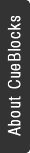
Shopify Multi-Store V/s Shopify Multilingual Store
While Shopify has made it easier for entrepreneurs to run online businesses smoothly, we understand that the features it offers can be a little overwhelming.
One particular question that hangs in the backyards of people’s minds is the difference between Shopify multi-store and multilingual store.
They run into each other’s features; all the while keeping their uniqueness intact.
If you’re struggling with these two, you will have your answers today. We promise!
Shopify Multi-Store
Opening a physical store is as enthralling for the second and third time as it is for the first. The same goes with having multiple stores on Shopify.
But if you’re wondering when to use Shopify multi-store, here it is.
Imagine your Shopify store that you run your eCommerce business on is performing outstandingly well, locally. The benefits you’re reaping, both monetary and emotional, are booming by leaps and bounds. Time flies and you realise the need to expand; to cater to new markets.
This is exactly when Shopify multi-store comes into the picture. Let’s dive into this a bit more.
Why Do You Need Shopify Multi-Store?
To Expand Globally
Let’s start by looking at how Puma customizes its website for different countries: puma.com for USA and puma.com for Europe. Not only do the offers and discounts differ but also the website design, currency, products, and language.
Mounting evidence suggests that businesses that want to expand globally must account for cultural differences as this is what makes different people in different countries respond differently to different products.
Let’s look at another example:
Say you own a fashion brand in the USA and want to break into Europe. You will realise how Europeans have a ‘proper’ sense of style that exudes luxury while Americans are geared towards comfort and casual clothing. A substantial change in interests right here! Dealing with the same tactics (products, price, message, etc) would fall flat for the other.
With enough validation, it is easier to recognise the fact that each country has its own taste, shopping habits, consumer needs, and lifestyle issues. Thus, having a different Shopify store for every country you want to expand to is a great way of augmenting your sales.
To Target A Specific Buyer Group
Sometimes, less is more! Sometimes, having different stores for smaller categories gives more revenue.
Let’s take an example.
You can have clothing for men and women, or adults and kids, or B2B and B2C. Rather than having both these categories on your Shopify store, you can have 2 stores for each. This enhances the user experience.
To Let Users Use Their Currency
While making a purchase, would you want to get into those messy conversion rates and the fees that come with it? Exactly! Your audience wouldn’t want to, either. Thus, setting up different stores on Shopify that offer prices in local currency would make it easier and faster for your customers to buy.
Here, you’d want to ask why setting up one store with Shopify multi-currency or choosing a Shopify app for currency conversion isn’t a good option. This is because the apps aren’t usually compatible enough and mess up with the prices. Since you won’t be the one handling the currency conversions, prices will fluctuate, causing trust issues and confusion for repeat customers.
To Manage Multiple Price Points
If you have two different price ranges to offer i.e. both high-priced items and low-cost items on your site, it’s better to go ahead with Shopify multi-store. This will save you from the risk of devaluing your brand identity as the high-class audience and the price-sensitive audience react to things that are poles apart. The message that’s delivered isn’t the same either.
How To Create a Shopify Multi-Store?
Now that we know the benefits of having multiple Shopify stores, let’s understand the two ways in which you can create the same – (i) With Separate Plans and (ii) On Shopify Plus.
Creating Shopify Multi-Store With Separate Plans
Shopify offers 3 plans: (i) Basic Shopify, (ii) Shopify, and (iii) Advanced Shopify. However, no plan allows you to create multiple Shopify stores on one account. You need to keep purchasing Shopify plans to set up multi-stores. In other words, you will have to maintain different accounts for different stores.
Shopify Plans | Details
Basic Shopify
Best For: New eCommerce businesses with limited in-person sales.
Price: $29 (USD) /mo
Shopify
Best For: Scaling businesses that sell online or in-store.
Price: $79 (USD) /mo
Advanced Shopify
Best For: Augmenting businesses in need of advanced reporting.
Price: $299 (USD) /mo
For more Shopify Pricing & Plan details, click here.
Creating Shopify Multi-Store On Shopify Plus
If you have a website that has high-volume traffic, Shopify Plus is hands down a better solution. You will be able to manage all your stores, staff accounts, and automated workflows from one location in your Shopify admin. Not just this, you’ll be able to save your resources by automating many processes. With the purchase of Shopify Plus, you can have 10 stores to yourself.
However, for every new Shopify Plus store, you will have to purchase the apps again. This means that if you choose to have 5 stores, you will need to buy the app(s) five times. Besides this, in case of any customizations, they will need to be performed on all the stores separately.
In case a requirement for more than 10 stores springs up, an additional $250 will be charged per store.
Shopify Plus Plan | Details
Best For: High-traffic businesses.
Price: Starting at $2000 (USD) /mo (the fee depends on the business volume)
Benefits: No Transaction Fee, Unlimited Products, Unlimited File Storage, Print shipping labels, Discount Codes, Fraud analysis, 24/7 support, Website and blog, Free SSL certificate, Abandoned cart recovery, Unlimited Staff Accounts, Outstanding Shopify Shipping Discount, Gift cards, Professional reports, Advanced report builder, Third-party calculated shipping rates.
Challenges With Managing Shopify Multi-Store
- Processing Orders
No wonder managing orders on sites look like a piece of cake. Dipping a toe in the water makes one realise how complex it actually is, especially when thousands of orders start coming in. With few orders, the brand can print each order, use it as a packaging slip, and ship it. However, this process gives way to manual errors when the sales increase. This leads to wrong delivery, delayed delivery, and sour customer experiences.
- Managing Inventory
This is, by far, the biggest challenge that businesses having multiple stores on Shopify deal with. The accuracy is difficult to maintain. If products are available on all your sites, you will have to update inventory as clients will buy and return products to all your sites. Unfortunately, Shopify’s in-built features do not allow inventory sync across multiple Shopify stores and there’s no panel wherein the inventory can be updated centrally. Besides this, Shopify is poor in back-order management i.e. it doesn’t track the products being restocked, routed, picked up, or shipped.
- Adding Products
While it is easy to manage a few products, adding a vast range of items to different stores can be difficult. With time, if you plan to categorise your collections based on seasons or prices, the process becomes even more cumbersome.
- System Integration
Integrating other systems you use (such as an ERP or POS) is a challenge difficult to overcome at least in the initial phase. And it keeps on becoming bigger with every addition to the store.
Overcoming The Challenges
- Implement Real-time Inventory Updates
Implementing real-time inventory updates to accurately manage your inventory across multiple Shopify stores is a possible solution. This won’t allow overselling and will save your brand’s reputation.
- Optimize Each Store Individually
To manage Shopify multi-store, optimizing each store individually helps a great deal. Be it targeting local keywords, promoting site-specific deals, creating local content, and/or having a different design or URL structure, you can do it all with ease.
- Centralize Your Order Management
Centralizing the inventory management to track your products, no matter what store sells what proves beneficial. This way, it’ll be easier for you to fulfil and track orders and returns.
- Use A Product Information Management (PIM) System
A product information management (PIM) system helps you standardize all your data, clean it, and keep it up to date on all your stores.
- Create A Unified Customer Support System
A unified customer support system helps you keep all your queries and order information in one central inbox. This keeps the customer care team up-to-date, leading to a better customer experience.
While the reasons to go ahead with Shopify multi-stores are many, you will have to see if this is the right course of action for your business. In case you have any doubts or apprehensions, we are right here to offer a helping hand!
Shopify Multilingual Store
If you’re someone who’s planning an expansion beyond a region/state/country to sell your products or services, personalized content goes a long way. Who doesn’t like feeling a tad bit more special and secure? We all do! And when a website exudes friendliness by showcasing content in the native language, it is (quite honestly) a mood-lifter.
For this, your Shopify store would have to lift the language barrier and be adaptive to different languages.
“How,” you ask? Shopify multilingual store is the answer!
As it’d be clear, it allows the visitors to view the content of the site in their native language. One can easily translate the content of the site to the language they use.
For Example – Gourmet Mondial is an English and German Shopify Store.
Why Do You Need Multilingual Stores?
To Attract More Visitors
Buyers feel more connected when they see a website in their language. This instant connection is necessary to attract more visitors as they understand the product details, shipping fees, and policies better. It also considerably drops the bounce rate.
To Turn Visitors Into Purchasers
Attracting visitors is one thing, making them stay and make a purchase is another. According to the data released in March 2020, only 25.9% of online buyers speak English. If you want to reach out to the remaining audience, multilingualism is the way. Also, research says that customers are 3 times more likely to make a purchase when they see products in their native language.
To Top The SEO Chart
If you use a multilingual Shopify store, the chances of your website topping the Google SEO charts will be more. If you have a site in English and Czech language, Google will automatically guide users with Czech as the default language to your Czech site. This leads to better organic visibility, stronger brand identity and more revenue. In addition, a multi-lingual site allows you to target that extra set of queries in the second language that you couldn’t target with just English.
To Target Different Languages
A multilingual store helps enable multiple languages on the Shopify store. You will be able to create separate URLs for specific languages. For example: If your primary domain is abc.com and you publish two additional languages, French (fr) and German (de), then your store URLs will change to abc.com/fr and abc.com/de.
How To Create Shopify Multilingual Stores?
Create Shopify Multiple Stores – One Store One Language
Shopify multi-store is one of the most significant solutions that carry easy global expansion, currency conversions, and multiple price-point management. However, it comes with its own cons, some of which have already been discussed. Apart from having difficulties in maintaining and managing different stores, translating the website content is another difficult task.
Use A Shopify Multilingual Theme
Shopify multilingual themes are quite basic and might not be a good option to implement. They just help you translate the site content but not the content on check-out pages or system messages.
Even after applying this, an excessive amount of manpower goes into translating the plain as well as the HTML text. All this while, one needs to be extra careful regarding translating the templating language (Liquid) of the store as it manages the on-screen appearance of the site.
The templating language created by Shopify, called Liquid, controls the on-screen appearance of your website. You need to be careful to only translate the text around the Liquid and not Liquid tags, filters or objects. If you do, you can completely break your store’s functionality. Any changes here (Liquid tags, filters, or objects) would lead to breaking the store’s functionality.
Using A Multilingual App
Using a multi-language translation app is, by far, the best solution to translate a Shopify store. One neither needs a multilingual theme nor requires duplicating the Shopify store.
There are a lot of apps available through which multiple languages can be added to the store within minutes. Some apps (Weglot) go as far as managing the multilingual SEO of the translated site besides automatically translating the entire Shopify site.
The goal of these apps (Weglot in particular) is to help search engines index the content on the website irrespective of the language it is written in. It then shows the same to the visitors that are searching for your products and services in the corresponding language.
However, one needs to be extra cautious while implementing multilingual/ international SEO as it has its own set of guidelines. For the best possible results, it is better to have a team of SEO professionals handle the same.
Plans
- For Basic Shopify and Shopify plans, you will have to go for apps to have multilingual stores. However, if you go ahead with the Advanced Shopify plan, you’ll have a built-in feature for multilingualism.
- For Basic Shopify, Shopify, or Advanced Shopify plans, selling in up to five languages is allowed.
- For the Shopify Plus plan, selling in up to 20 languages is allowed.
Challenges With Managing Shopify Multilingual Store
- Difficulty In Managing Content
If there’s a lot of product information, blogs, and frequent changes in the assortment, managing 2 or more languages on Shopify multi-store can be a tedious task. This is because content plays a crucial role and translating the site in bits and pieces won’t really help. We recommend users translating the entire store for this. However, this in itself is a gigantic task.
- Issues In Content Translation
When using a multilingual theme, it doesn’t translate the entire store. Content on the checkout page and other pages remain unchanged which can pose issues when customers try to make a purchase. Also, tags (such as product tags, article tags, and blog tags) can’t be translated.
- Expenses
The apps you install for one store will have to be installed for other stores as well. This increases the overall cost.
- App Compatibility
Only compatible third-party translation apps are supported by this feature.
- Product URLs Remain Unchanged
Product URLs aren’t translated and show in the language they were created in even if the customer sees the website in their native language.
Even though building and managing a Shopify multilingual store is not easy, there are solutions to handle it. And if you’re looking for any, we’re here to help.
Conclusion
If you only want multiple languages on your website, having a multilingual store is better. This is because a translator app usually costs USD 0-20 per month (LangShop is an exception costing $34 /mo). On the other hand, an entire store costs at least $29 with additional maintenance charges.
But Shopify multi-stores come with their own set of magnanimous benefits.
Precisely, choosing one of the two will depend on your business requirements and how you want to take things forth.
Ready to take the plunge?
We’re here to help you scale your business using Shopify. Feel free to reach out to us at letstalk@cueblocks.com.
- About the Author
- Latest Posts
A writer by both passion and profession, Heena Ganotra is “half agony, half hope” but all heart. And oh, she has been a book lover from the start! Her love for books is what led to her making a career in the wonderful world of words. She loves what she does and is out-and-out a satisfied soul with a wish to spread happiness like herpes. 🙂
One Reply to “Shopify Multi-Store V/s Shopify Multilingual Store”
Add a comment
-
Evaluating the Carbon Emissions of Shopify Themes
by Harleen Sandhu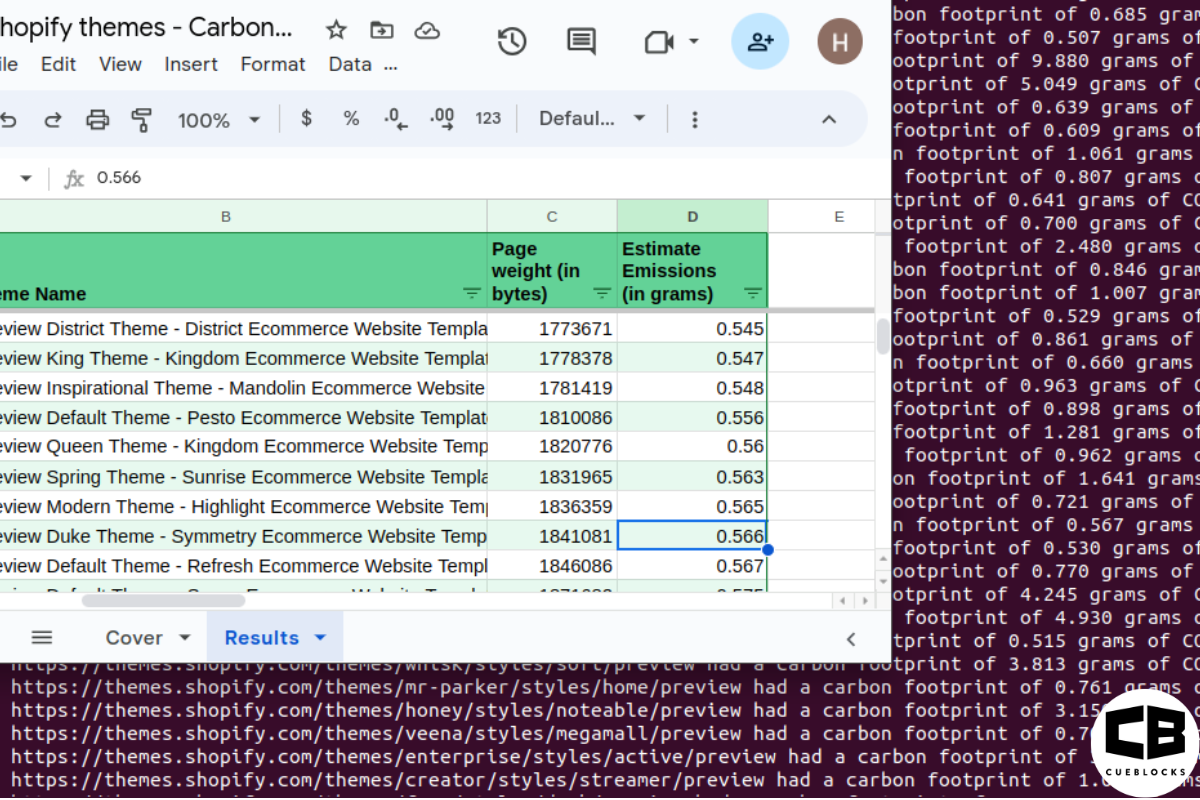
Committing to green claims as a business is a huge promise to deliver on. For ecommerce stores, Shopify is leading …
Continue reading “Evaluating the Carbon Emissions of Shopify Themes”
-
Dark Mode: Accessibility vs Sustainable Web Design
by BalbirIntroduction Dark mode, a feature that lets users switch the color scheme of an app or website to darker colors, …
Continue reading “Dark Mode: Accessibility vs Sustainable Web Design”
-
Discover Essential Sustainable Marketing Principles and Strategies for Ethical Business Growth
by Pancham Prashar
Given the major issues that our world is currently facing, such as pollution and climate change, sustainability becomes an inevitable …
-
Show, Don’t Tell: Demonstrating Transparency in Your eCommerce Store
by Pancham PrasharFor an eCommerce brand committed to good, success goes beyond creating excellent products; it extends to effectively communicating your values …
Continue reading “Show, Don’t Tell: Demonstrating Transparency in Your eCommerce Store”
-
How to Market Sustainable Products Effectively
by Nida Danish
In today’s market, sustainability has evolved from a passing trend to a pivotal consideration for both consumers and businesses. Globally, …
Continue reading “How to Market Sustainable Products Effectively”
-
Decoding B Corp Marketing Challenges: Strategies for Success
by Nida DanishToday, businesses place high importance on sustainability and ethical practices. For B2B and e-commerce leaders, being a certified B Corp. …
Continue reading “Decoding B Corp Marketing Challenges: Strategies for Success”

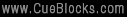



Nice article