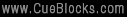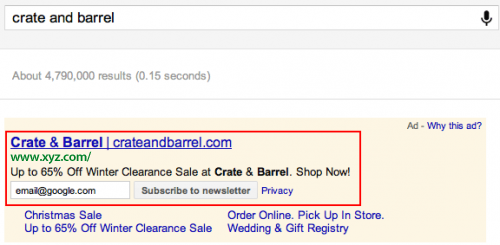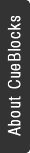
Communication Ad Extensions – AdWords Beta's Latest Offering
Advertisers now have a secret weapon to boost their lead generation process. All hail the Communication Ad Extension.This feature, currently in Beta, helps an advertiser to get prospective leads directly from the ads, shortening the conventional lead generation process.
What is it?
Communication ad extension will enable advertisers to connect interested users with the businesses directly through the ads, without sending the users to landing pages.
This extension appears under a standard text ad on the search engine results page which a user can fill out if interested.
There are 2 versions of this Ad Extension:
1) DEALS: Given below is how this version of the extension appears under a text ad:
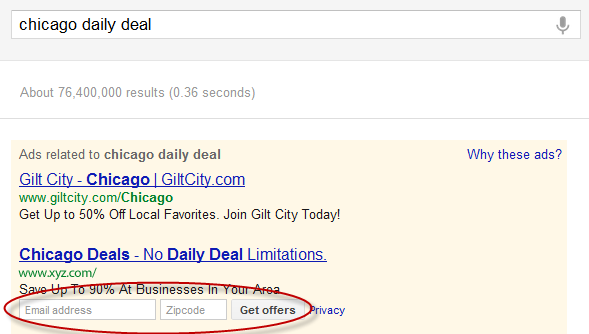
This version of the ad extension asks the users to enter their email address into the box and this information is sent in an email as a database to the advertiser. Advertisers can also ask for the zip code, this can be specified when enabling the extension.
The newsletter version of the communication ad extension enables an advertiser to collect email addresses of users interested in subscribing to the newsletter of a given advertiser. Users can fill in their email addresses in the field provided under the ad. Again, Google will send an updated email list to the advertiser on a regular basis.
Enabling the Extension
This extension is currently in Beta. Advertisers will have to contact Google AdWords support and put in a request to get this extension activated in their AdWords account. The process is fairly simple. Once you put in the request, you will receive a privacy agreement from Google, acceptance of which will ensure that you will NOT use this vital user information unethically or irresponsibly.
Following your acceptance of the agreement, you will be asked the details below:
1. Version of the extension you want: Deals or Newsletters
2. Email address for lead delivery
3. URL of your privacy policy
4. The Campaign names you would like this feature to be applied to
5. The CID of the account.
Once you send in these details, your account will be verified and the communication extension will be enabled in your account. The time period of activation may vary depending on the kind of business/ website. For an auto industry campaign, the Ad Extension was enabled within a week.
Accessing User Data
Once the extension is activated, you will start getting email notifications with a link to a Google Doc spreadsheet containing updated user information as shown:

Why should you try it?
- Enhances Ads – The Communication Ad Extension enhances your ad by increasing its visibility and the Click-through-rate.
- Prospect Leads – Users who fill in the information will be the interested users and hence are more likely to be converted into customers.
- Shortens the Lead Generation Process – Enabling this Ad Extension will shorten the lead generation funnel, decreasing the chances of abandonment.
- A Handy Database for Businesses – With an extensive email list, businesses can utilize this database for further interaction and marketing to these users.
The Ad Extension is fairly simple to implement and is sure to power your paid search marketing efforts in a big way only if advertisers use it wisely and ethically.
Google keeps on testing new and innovative tools in AdWords and we will continue to bring them to you! 🙂
- About the Author
- Latest Posts
I am a writer, reader, and a part time adventure and travel enthusiast. The other three things that vie for my mind share are dark chocolate, coffee, and photography. I am highly motivated by user perspectives and addressing the common human experience when I write.
-
Evaluating the Carbon Emissions of Shopify Themes
by Harleen Sandhu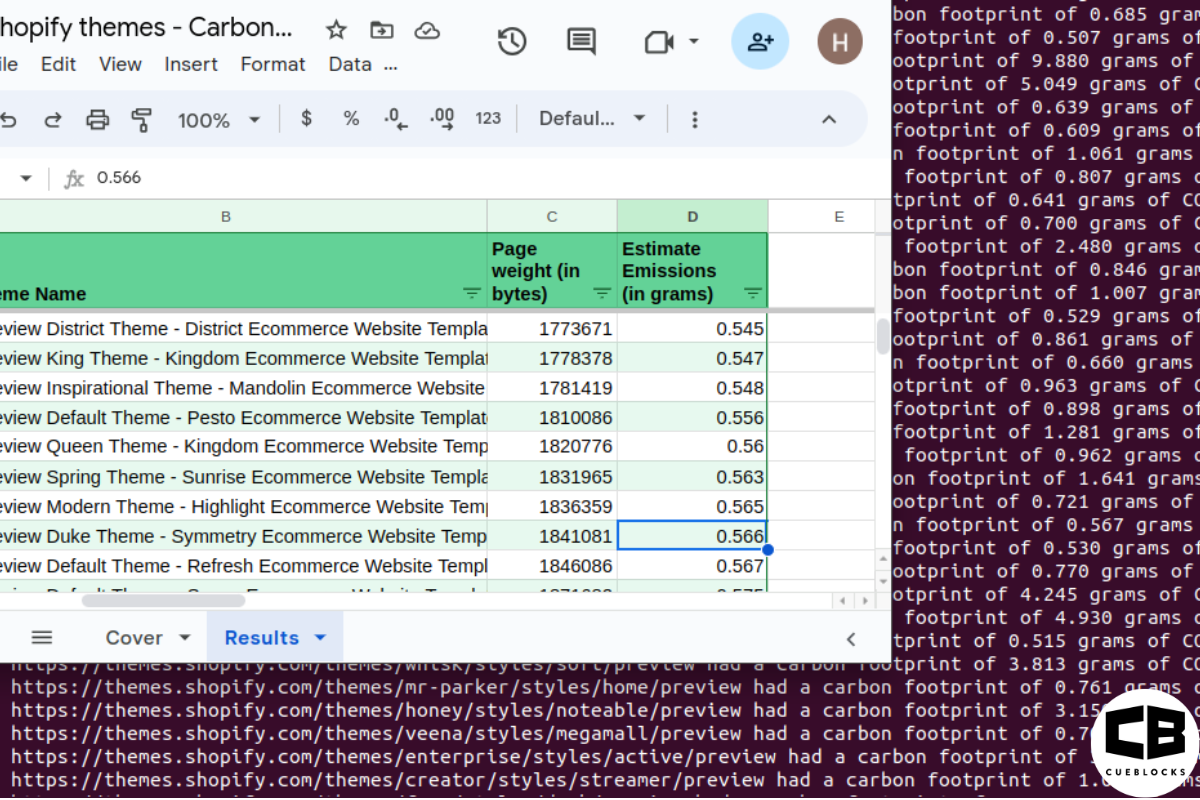
Committing to green claims as a business is a huge promise to deliver on. For ecommerce stores, Shopify is leading …
Continue reading “Evaluating the Carbon Emissions of Shopify Themes”
-
Dark Mode: Accessibility vs Sustainable Web Design
by BalbirIntroduction Dark mode, a feature that lets users switch the color scheme of an app or website to darker colors, …
Continue reading “Dark Mode: Accessibility vs Sustainable Web Design”
-
Discover Essential Sustainable Marketing Principles and Strategies for Ethical Business Growth
by Pancham Prashar
Given the major issues that our world is currently facing, such as pollution and climate change, sustainability becomes an inevitable …
-
Show, Don’t Tell: Demonstrating Transparency in Your eCommerce Store
by Pancham PrasharFor an eCommerce brand committed to good, success goes beyond creating excellent products; it extends to effectively communicating your values …
Continue reading “Show, Don’t Tell: Demonstrating Transparency in Your eCommerce Store”
-
How to Market Sustainable Products Effectively
by Nida Danish
In today’s market, sustainability has evolved from a passing trend to a pivotal consideration for both consumers and businesses. Globally, …
Continue reading “How to Market Sustainable Products Effectively”
-
Decoding B Corp Marketing Challenges: Strategies for Success
by Nida DanishToday, businesses place high importance on sustainability and ethical practices. For B2B and e-commerce leaders, being a certified B Corp. …
Continue reading “Decoding B Corp Marketing Challenges: Strategies for Success”