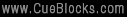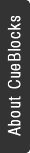
Navigating the Latest Google Search Console Challenges: Structured Markup and SEO Success

Understanding Google Search Console (GSC)
“Google has a 91.85% market share of search engines globally, which makes it a key influencer in how people search for and access information.”
Google Search Console, formerly known as Google Webmaster Tools, is a free online tool offered by Google that provides a variety of useful features and information to assist website owners, webmasters, and SEO specialists in tracking and enhancing the performance of their websites in Google search results.
For website owners to stay on top of any potential issues and stay up to date with their site’s organic performance on Google, it’s critical to routinely monitor the performance of their website through Google Search Console.
Its key features and functionalities include:
Performance Reports: The Performance report provides Google search results insights, including clicks, impressions, CTR, and average position, enabling an understanding of driving keywords and identifying areas for improvement.
URL Inspection Tool: This tool enables checking indexing status, live URL version, submitting pages, reviewing issues, and viewing crawl dates and errors.
Index Coverage Report: This report assesses Google’s website indexing performance, identifying crawl errors and no index tags.
Mobile Usability Report: The report identifies mobile-specific issues impacting user experience and rankings, including mobile-friendly pages, font size, and viewport configuration.
Core Web Vitals Report: The report highlights Core Web Vitals metrics for improving user experience in search rankings, identifying and resolving website issues.
Sitemap Submission: You can submit your website’s sitemap to Google Search Console, making it easier for search engines to discover and index your pages.
Security Issues Alerts: Google Search Console detects security issues on your site, allowing you to take immediate action.
Manual Actions: Google may issue a manual action against a website for violating webmaster guidelines, providing penalties and guidance.
Rich Results: The Rich Results report displays site eligibility for rich result types and identifies errors in structured data markup.
Overcoming Hurdles in Google Search Console with Structured Markup
Structured Markup, also referred to as Schema Markup is used to semantically annotate the content of websites. It allows search engines to understand a page’s content in a more systematic way, making it easier to index and show relevant results in SERPs. Sometimes, updates by Google to their Structured Markup policies and guidelines may cause problems for websites that haven’t updated to the new structure.
How to Spot and Correct Structured Markup Errors
Keep an eye on the “Enhancements” report in Google Search Console to spot any problems with structured data that may be affecting your website. Usually, you would get a notification from Search Console, as soon as new issues are discovered.
Common mistakes include deprecated elements, incorrect markup, and misused properties. To ensure that your content appears as intended in search results and improves your website’s visibility, it is essential to understand these errors.
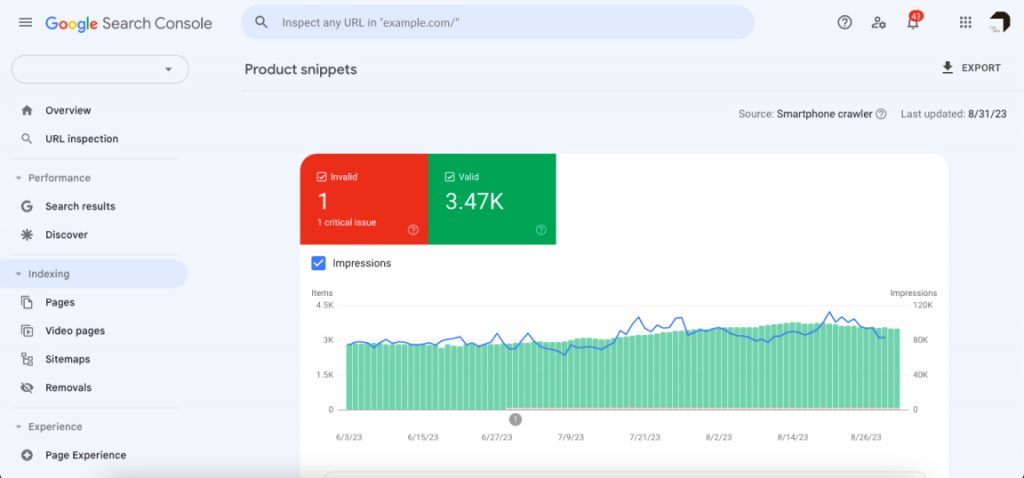
A Deep Dive into Shopping and Enhancements Reports
Structured markup errors typically appear in the Experiences, Shopping, and Enhancements reports of Google Search Console. Let’s look at each of these sections and the typical pitfalls in the structured markup they contain.
GSC errors are usually categorized under two types:
- Critical
- Non-Critical
It’s ideal to fix all errors but in case of prioritization, focus on the critical ones first.
1. Shopping Report
Achieving prominent visibility in search engine results pages (SERPs) is essential for e-commerce websites hoping to succeed in the fiercely competitive online market. The “Shopping” section of Google Search Console stands out as an important tool, providing priceless insights and opportunities for optimizing product listings and improving online shopping experiences.
Product Snippets: A Closer Look at Structured Data for Product Information
GSC’s Product Snippets Report tracks any issue(s) related specifically to the product schema. The report also tracks past errors, enabling website owners to monitor issues and their resolution in their structured data implementation over time.
Merchant Listing Reports: Enhancing the Free Listing Experience
The Merchant Listings Report provides valuable insights into structured data issues in free listing experiences, especially for product-selling pages, ensuring the health and accuracy of these properties.
Common Errors in the Product Snippet & Merchant Listings report
Google Search Console frequently notices, draw attention to these errors with the structured data markup on your e-commerce website. For your website to become more visible and offer users a more educational and engaging experience, it is essential to recognize and correct them. We will discuss typical structured data errors that may occur under Product Snippet and Merchant Listing Reports for e-commerce websites.
- Missing field “sku”: SKUs, or Stock Keeping Units, are essential for inventory tracking. This error occurs when a value is not provided for “sku” in the product schema
- Missing field “description”: To prevent this warning, make sure all products have the “Description” section filled out.
- Missing field “url”: Self-explanatory. In case of a canonicalized page, the URL should be set to the canonical URL.
- Missing field “priceValidUntil”: This warning indicates that your products don’t have an expiration date for their prices. Including this information in your product listings enhances price transparency, meets user expectations, ensures regulatory compliance, promotes sales and trust, and reduces customer confusion by indicating the validity period of displayed prices in e-commerce.
- Missing field “brand” and “No global identifier provided” (e.g., gtin, mpn, isbn): These warnings mean you haven’t specified brand and/or global product identifiers like GTIN, MPN, or ISBN for your products. While these fields are optional, these attributes may help improve the performance in paid and organic results.
- Missing field “review” and Missing field “aggregateRating”: These warnings indicate your products lack reviews or ratings. This is common to see for products that do not have any reviews. In Shopify stores, a common reason for the occurrence of this issue even when reviews are present is due to conflicting schema implementation.
Key Features and Benefits:
- Structured Data Evaluation: The report evaluates structured data, identifying errors, warnings, and valid markup pages on your site to ensure accurate presentation of product listings in search results.
- Expanded Schema Support:The report explores schema.org structured data properties and types associated with product types, including advanced cases like apparel sizing and energy efficiency ratings, for a more informative product presentation.
- Enhanced Free Listings: Optimizing structured data through the Merchant Listings Report can result in improved visibility and performance for your product listings in free search results.
- Historical Tracking: Website owners can track the history of validation errors, enabling them to monitor the evolution of their structured data implementation and make necessary adjustments.
2. Enhancements Report
In Google Search Console, the Enhancements report primarily focuses on problems with structured data, which is necessary for rich results and improving how your content appears in search engine results pages (SERPs). There is a section in this report designated as the “Review Snippet.”
The “Review Snippet” section of the Enhancements report focuses on structured data mistakes involving reviews and ratings. You can improve your website’s click-through-rate in Google search results by fixing these errors and making sure that your structured data accurately reflects user reviews and ratings.
Understanding the “Review Snippet” Section
The “Review Snippet” section of the Enhancements report analyzes structured data markup for reviews and ratings, providing valuable information for search engines like Google.
Why Reviews and Ratings Matter: Reviews and ratings are crucial in the online ecosystem, providing users with valuable insights into the quality and credibility of businesses’ products or services.
If you have reviews on your products, displaying them on Google results can result in more footfall for your online store. A search result with reviews and ratings certainly looks more enticing and trustworthy compared to a search results without reviews
Let’s look at some of the common errors in Enhancement Report:
Here is a list that summarizes the common errors you might encounter when dealing with structured data markup in various contexts.
- No global identifier provided (e.g., gtin, mpn, isbn): Requires providing at least one global identifier property (e.g., gtin8, gtin13, gtin14, mpn, or isbn) to uniquely identify your product.
- Invalid floating point number in property “price”: Indicates an invalid price format where the price may contain special characters or alphanumeric characters.
- Rating is outside the specified or default range: The default scale for review rating is a 5-point scale, where 1 is the lowest value and 5 is the highest value. However, if you plan to use a different scale, say 1-10, you will need to use bestRating and worstRating.
- Missing field “aggregateRating”: This usually occurs when the product doesn’t have any reviews but still has the aggregateRating schema. You can ignore the error, get a review added to the product, or remove the code till you get a review on the product.
- Missing field “priceCurrency”: This may occur if you haven’t specified the currency for the product.
- Review has multiple aggregate ratings: Occurs when a review has multiple aggregate ratings. This can be seen usually when the review code is broken in two parts with one carrying the review and rating data and the other part carrying the price and other details. In most cases, this is nothing to worry about.
- Multiple reviews without aggregateRating object: Indicates that you have added schema code for individual reviews but not for aggregate rating.
These are only some of the errors that you may encounter. A lot of these are harmless and can be quickly fixed with the help of a smart developer.
Do note, sometimes a schema code that you implemented and validated successfully may suddenly start throwing an error. Check Google’s official documentation and see if anything is different from what you have implemented.
Another common reason for aggregateRating errors on Shopify stores is Shopify’s default system adds structured data in microdata format while most review apps use JSON-LD. This usually creates a conflict where the JSON LD schema has accurate representation of reviews and ratings but it’s missing from the microdata and hence GSC may throw an error.
Importance of addressing “Review Snippet” Errors:
Correctly implementing structured data for reviews and ratings is crucial for several reasons:
- Enhanced Visibility: Accurate review markup increases the likelihood of Google displaying rich results like star ratings in search listings, making your content more appealing to users.
- Credibility: Users often rely on reviews and ratings to make informed decisions. Accurate structured data ensures that the information presented is trustworthy.
- User Experience: Rich snippets, such as star ratings and review summaries, provide users with valuable information at a glance, improving their overall experience.
Conclusion
Update the Structured Markup on your website as needed to ensure compliance with Google’s new rules. Search for any out-of-date components and swap them out for the most recent suggested ones. In order for search engines to accurately represent your content, you should also make sure that your structured data follows the relevant schema types, such as Product, Article, FAQ, or Local Business.
Keeping up with future updates about Structured Markup is essential as Google continues to develop its algorithms and rules. To make sure you’re informed of any changes that might affect the SEO efforts for your website, follow Google’s official announcements and keep an eye on X (formerly Twitter).
Facing Structured Markup Challenges? We’ve Got the Solutions.
Reach out to us at – letstalk@cueblocks.com
- About the Author
- Latest Posts
Formerly an English trainer, a dearth of creativity led me into the realm of digital marketing. I now channel my linguistic prowess as a copywriter at CueBlocks.
-
Evaluating the Carbon Emissions of Shopify Themes
by Harleen Sandhu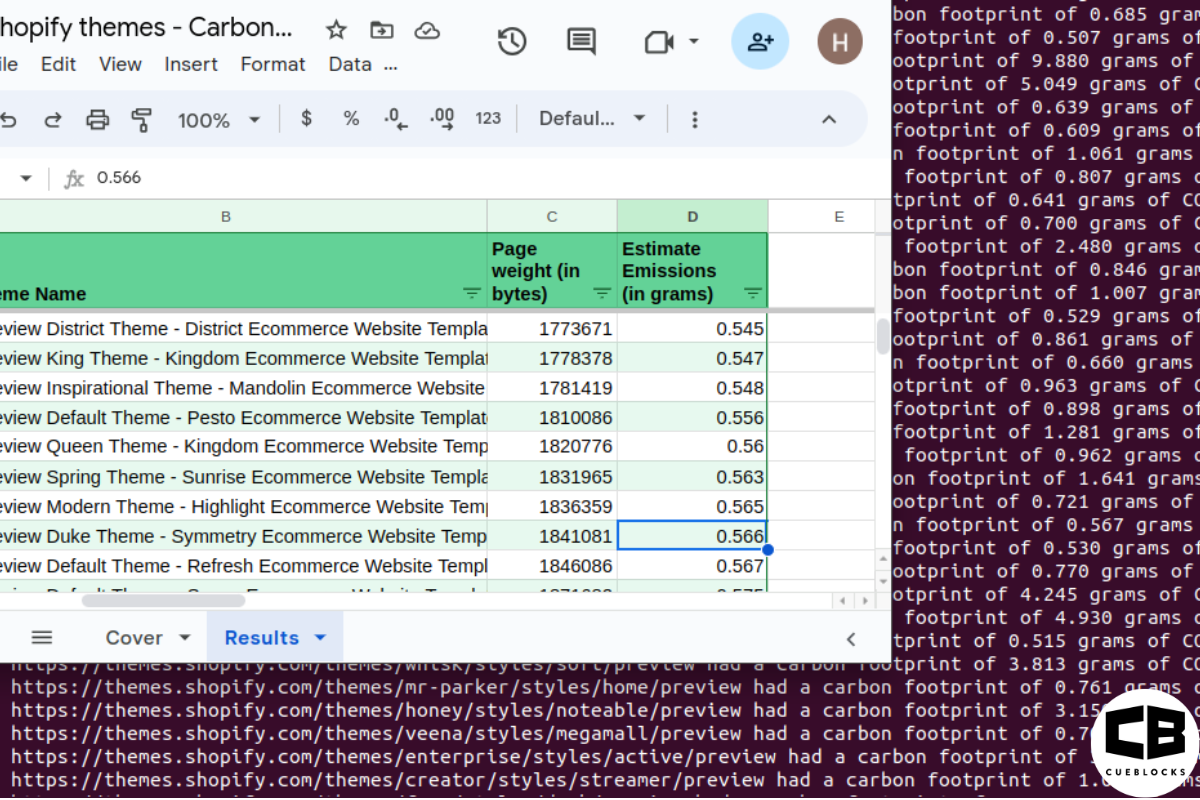
Committing to green claims as a business is a huge promise to deliver on. For ecommerce stores, Shopify is leading …
Continue reading “Evaluating the Carbon Emissions of Shopify Themes”
-
Dark Mode: Accessibility vs Sustainable Web Design
by BalbirIntroduction Dark mode, a feature that lets users switch the color scheme of an app or website to darker colors, …
Continue reading “Dark Mode: Accessibility vs Sustainable Web Design”
-
Discover Essential Sustainable Marketing Principles and Strategies for Ethical Business Growth
by Pancham Prashar
Given the major issues that our world is currently facing, such as pollution and climate change, sustainability becomes an inevitable …
-
Show, Don’t Tell: Demonstrating Transparency in Your eCommerce Store
by Pancham PrasharFor an eCommerce brand committed to good, success goes beyond creating excellent products; it extends to effectively communicating your values …
Continue reading “Show, Don’t Tell: Demonstrating Transparency in Your eCommerce Store”
-
How to Market Sustainable Products Effectively
by Nida Danish
In today’s market, sustainability has evolved from a passing trend to a pivotal consideration for both consumers and businesses. Globally, …
Continue reading “How to Market Sustainable Products Effectively”
-
Decoding B Corp Marketing Challenges: Strategies for Success
by Nida DanishToday, businesses place high importance on sustainability and ethical practices. For B2B and e-commerce leaders, being a certified B Corp. …
Continue reading “Decoding B Corp Marketing Challenges: Strategies for Success”