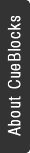
How to find redirect chains using Screaming Frog
If a site has existed for a couple of years, there’s a good chance that you will find redirect chains on it.
What is a redirect chain?
In simple terms, a redirect chain is formed when URL A redirects to URL B and URL B may further redirect to URL C. This could continue for N number of times. The number of intermediate redirects is commonly called redirect hops.
The processes described below assume you have some basic familiarity with Screaming Frog and how to set up a crawl on it.
How to find redirect chains using Screaming Frog in Spider or List Mode
- Go to Configuration > Spider > Advanced. Check Always Follow Redirects to true. Set up the rest of the settings as you feel necessary. For details check out Screaming Frog’s official how to guide.
- Set Max Redirects to Follow number to what you prefer. 5 is default and fine. Run the crawl after all settings are configured.
- Go to Configuration > Spider > Crawl > Crawl Behavior and set Check Links Outside of Start Folder to true OR set Crawl Outside of Start Folder to true.
Checking either of these 2 settings works but the setting “Crawl outside the start folder” is the one.
Run the crawl after all settings are configured. - Go to Reports > Redirects > Redirect Chains and export your file in the desired format.
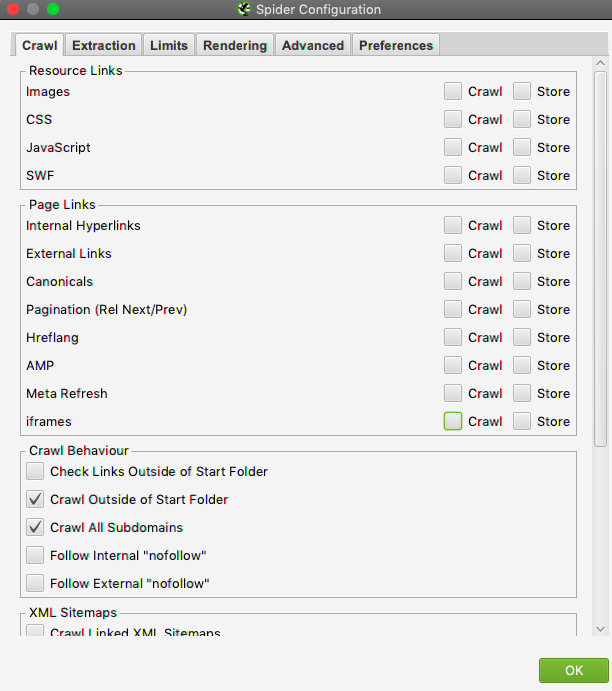
Why this setting is important when finding redirect chains with Screaming Frog
Imagine the two cases of redirect chains below:
- http://seotesting.cueblocks.com/blog/how-to-be-awesome → http://seotesting.cueblocks.com/blog/how-to-become-awesome → http://seotesting.cueblocks.com/blog/you-are-awesome →
http://seotesting.cueblocks.com/index.html - http://seotesting.cueblocks.com/blog/how-to-be-amazing → http://seotesting.cueblocks.com/blog/how-to-become-amazing → http://seotesting.cueblocks.com/resources/you-are-amazing →
http://seotesting.cueblocks.com/index.html
In both cases, the redirect chain goes through 3 hops to reach the final destination. However, if you run it in screaming frog and do not set Crawl Outside of Start Folder to true, then Screaming Frog will read the first case as 3 redirects and the second one as 2 redirects.
Case #1 Result – Without enabling “Check Outside of Start Folder”
Case #2 Result – After enabling “Check Outside of Start Folder”
Reason – The folder /resources/ is outside the start folder i.e. /blog/. By setting the Crawl Outside of Start Folder true you are telling Screaming frog to follow the redirects no matter what.
It is incredible how a simple setting can create an almost undetected issue in your analysis.
Screaming frog is an incredible tool. However, without a good understanding of all the features, the tool has to offer, your crawl reports might be incomplete or inaccurate.
- About the Author
- Latest Posts
I am part of the CueBlocks Organic Search(SEO) team. I love playing football and reading about Technical SEO.
-
Evaluating the Carbon Emissions of Shopify Themes
by Harleen Sandhu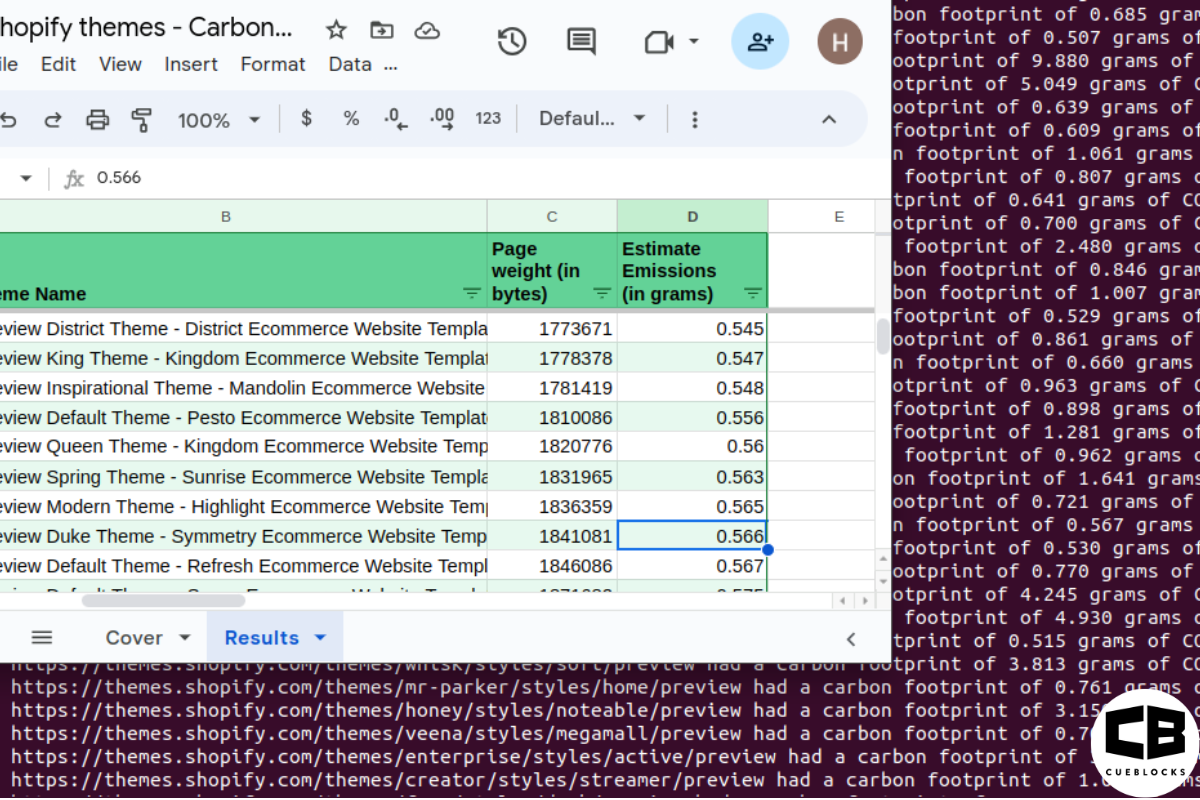
Committing to green claims as a business is a huge promise to deliver on. For ecommerce stores, Shopify is leading …
Continue reading “Evaluating the Carbon Emissions of Shopify Themes”
-
Dark Mode: Accessibility vs Sustainable Web Design
by BalbirIntroduction Dark mode, a feature that lets users switch the color scheme of an app or website to darker colors, …
Continue reading “Dark Mode: Accessibility vs Sustainable Web Design”
-
Discover Essential Sustainable Marketing Principles and Strategies for Ethical Business Growth
by Pancham Prashar
Given the major issues that our world is currently facing, such as pollution and climate change, sustainability becomes an inevitable …
-
Show, Don’t Tell: Demonstrating Transparency in Your eCommerce Store
by Pancham PrasharFor an eCommerce brand committed to good, success goes beyond creating excellent products; it extends to effectively communicating your values …
Continue reading “Show, Don’t Tell: Demonstrating Transparency in Your eCommerce Store”
-
How to Market Sustainable Products Effectively
by Nida Danish
In today’s market, sustainability has evolved from a passing trend to a pivotal consideration for both consumers and businesses. Globally, …
Continue reading “How to Market Sustainable Products Effectively”
-
Decoding B Corp Marketing Challenges: Strategies for Success
by Nida DanishToday, businesses place high importance on sustainability and ethical practices. For B2B and e-commerce leaders, being a certified B Corp. …
Continue reading “Decoding B Corp Marketing Challenges: Strategies for Success”

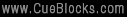



7 Replies to “How to find redirect chains using Screaming Frog”